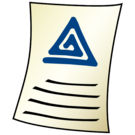Help:Gadget-Stockphoto
<languages /> Template:Gadget-help
<translate> Stockphoto is a [[<tvar|pefpage>Special:Preferences#mw-prefsection-gadgets</>|gadget]], enabled by default for all (even anonymous) users.
It is meant to help with media reuse, by adding on file pages buttons helping with credit lines, licensing requirements and code generation.
Overview
=== Buttons === </translate>
<translate> Several buttons provide credit lines and code snippets</translate>:
- <translate> Download</translate>
- <translate> Opens a dialog, providing: "Page URL", "File URL", credit line (with or without HTML), "Download image file" (providing links to various resolutions)</translate>
- <translate> Use this file on the web</translate>
- <translate> Opens a dialog, providing: "Page URL", "File URL", credit line (with or without HTML), code snippets in BBcode or HTML to embed the file with the appropriate licensing information.</translate>
- <translate> Use this file on a wiki</translate>
- <translate> Provides wiki code snippets to use the file on a wiki (e.g. Wikipedia)</translate>
- <translate> Email a link</translate>
- <translate> Starts an e-mail with a link to the file and a credit line</translate>
- <translate> Information</translate>
- <translate> Redirects to [[<tvar|reuse>Special:MyLanguage/Commons:Reusing content outside Wikimedia</>|Commons:Reusing content outside Wikimedia]]</translate>
<translate>=== Appearance === </translate>
<translate> Anonymous users see the gadget as big buttons on the right of the file, logged-in as a thin bar just above the image.</translate>
<translate>=== How does it work? === </translate>
<translate> The gadget relies on [[<tvar|specpage>Commons:Machine-readable data</>|machine-readable data]] defined by Commons templates.</translate>
<translate>== How to turn this feature off == </translate> Template:Anchor
- <translate> To turn it temporarily off, click on the red x (<tvar|illustration>x</>) near the buttons. To turn it on again, reload the page and look for a link Reuse this file directly below the heading/file title.</translate>
- <translate> To turn it completely off, go to [[<tvar|prefpage>Special:Preferences#mw-prefsection-gadgets</>|section <tvar|sectionname>Template:Localized mw message</> in your <tvar|prefname>Template:Localized mw message</>]], remove the checkmark ☑ in front of “StockPhoto” and save or {{<tvar|params>DeactivateGadget|page=Help:Gadget-Stockphoto#turnoff|name=Stockphoto|message=</>just click here and follow the instructions}}.</translate>
<translate>== Background == </translate>
<translate> The tool was coded by Magnus Manske and introduced in October 2011. The design was taken from early mockups created by Guillaume Paumier as part of the Wikimedia Foundation Multimedia usability initiative.</translate>
<translate>== See also == </translate>
- <translate> [[<tvar|1>Special:MyLanguage/Commons:Machine-readable data</>|Commons:Machine-readable data]]</translate>
- <translate> [<tvar|1>https://web.archive.org/web/20130328143112/http://www.gpaumier.org/blog/2010/10/04/reuse-buttons-wikimedia-commons/</> Recap by Guillaume Paumier]</translate>
- <translate> [<tvar|1>http://thread.gmane.org/gmane.org.wikimedia.commons/5639/</> Problems using pictures from Commons in Blogger - making it more of a stock photo repository] (Commons-l discussion the tool originated from)</translate>
<languages/>