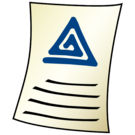User:User4/Draft/Convert from html to wikified format
From BoyWiki
- 1) Load the page to convert in your browser.
- 2) With your cursor, highlight the text that you wish to convert.
- 3) Right click on the highlighted text and choose "View source of selection"
- 4) A new browser window opens. Copy the text (CONTROL + C keys in unison)
- 5) Go to your favorite .HTML to Wikiformat converter
- 6) Paste the text into the "to convert" window.
- 7) Choose the correct parameters (.HTML to wiki, keep/delete "divs" and fonts
- 8) Copy the conversion output material
- 9) Open an instance of NoteTab light text editor, and paste the copied material.
- 10) Search for all CR/LF + 1 SPACE and convert to CR/LF.
- 11) Repeat until no more remain.
- 12) Search for all CR/LF CR/LF CR/LF and replace with CR/LF CR/LF.
- 13) Repeat until no more remain.
- 14) Clean up extraneous material (unneeded "divs", etc.)
- 15) Copy all.
- 16) Paste into the desired "Create article" field.
- 17) Preview, find errors.
- 18) Copy then paste again into NoteTab
- 19) Correct the errors, then copy all.
- 20) Paste corrected text into BoyWiki article editing field.
- 21) Preview, repeat error corrections as necessary.
- 22) Save the Boywiki article.
Fixing unneeded links will be detailed at a later time.
Fixing "refs" will be detailed at a later time.